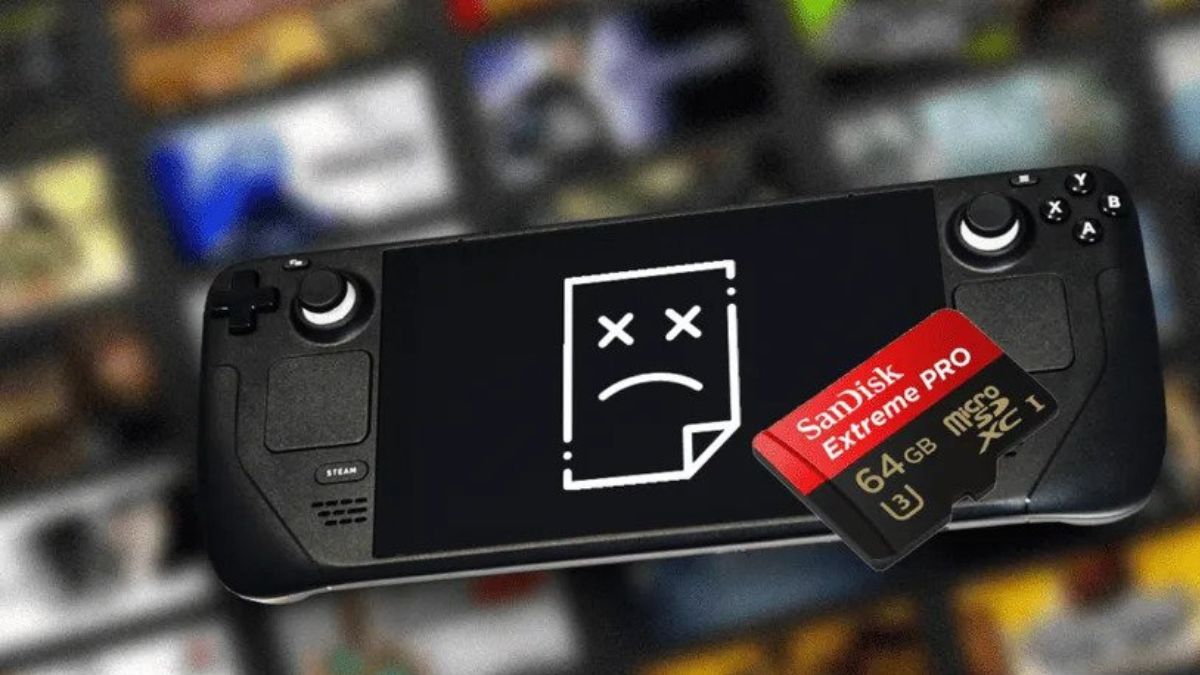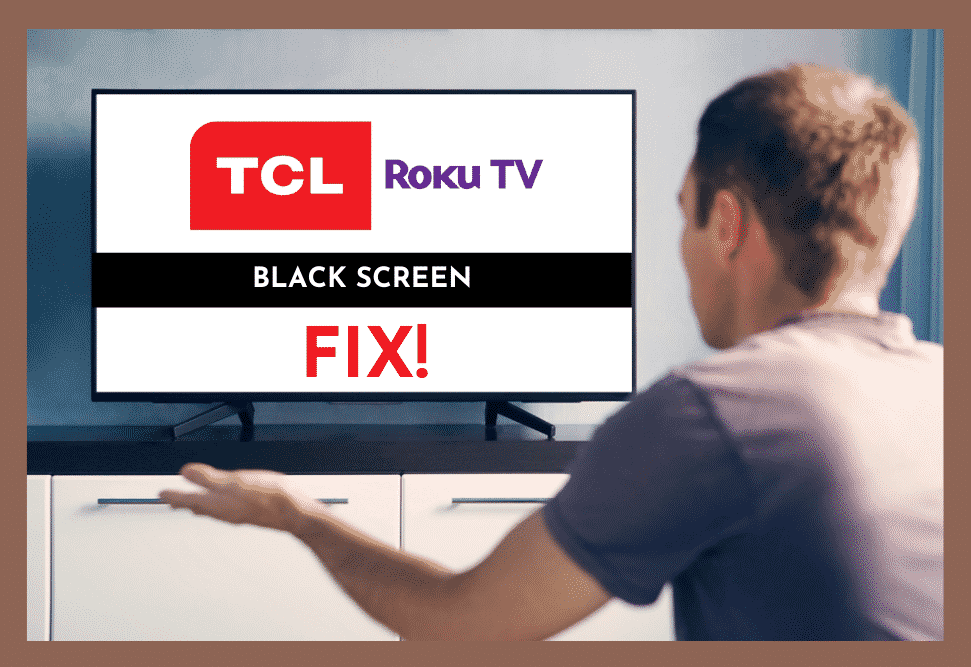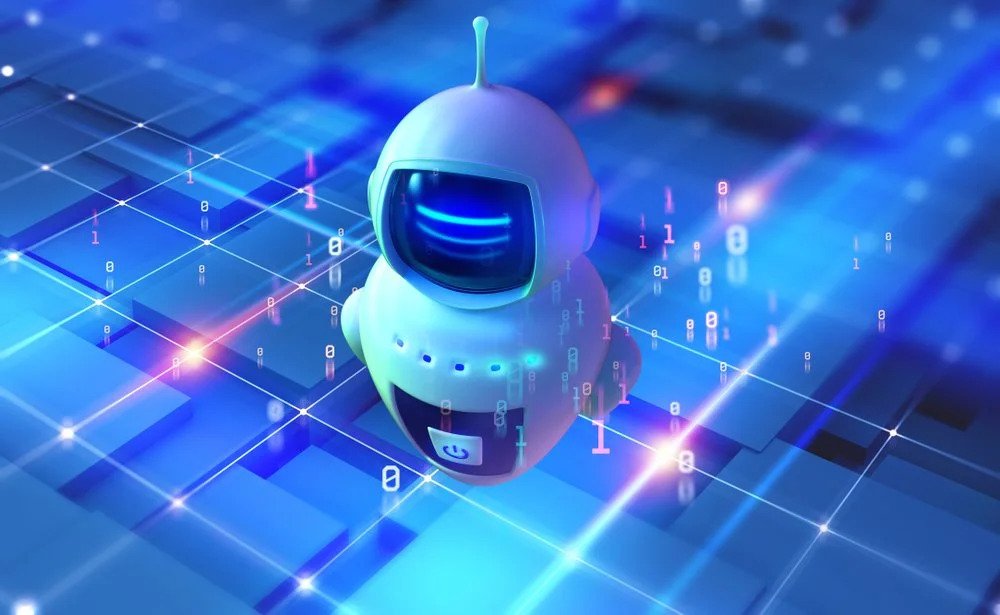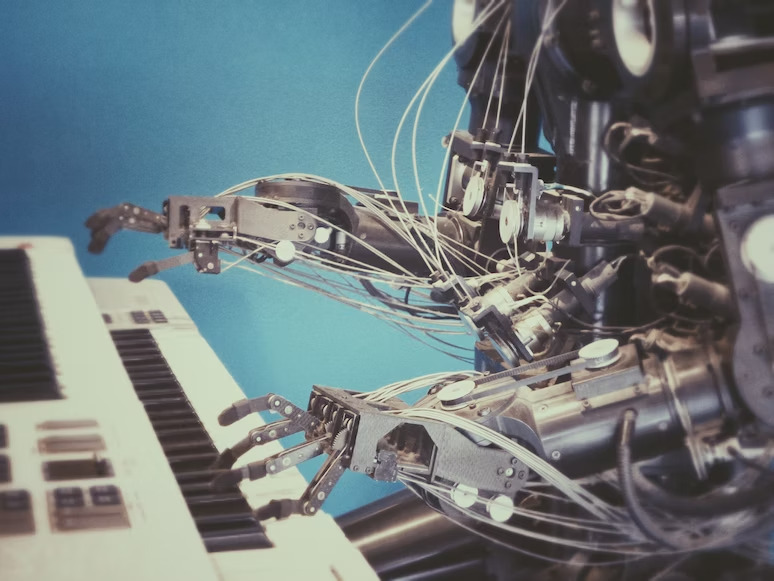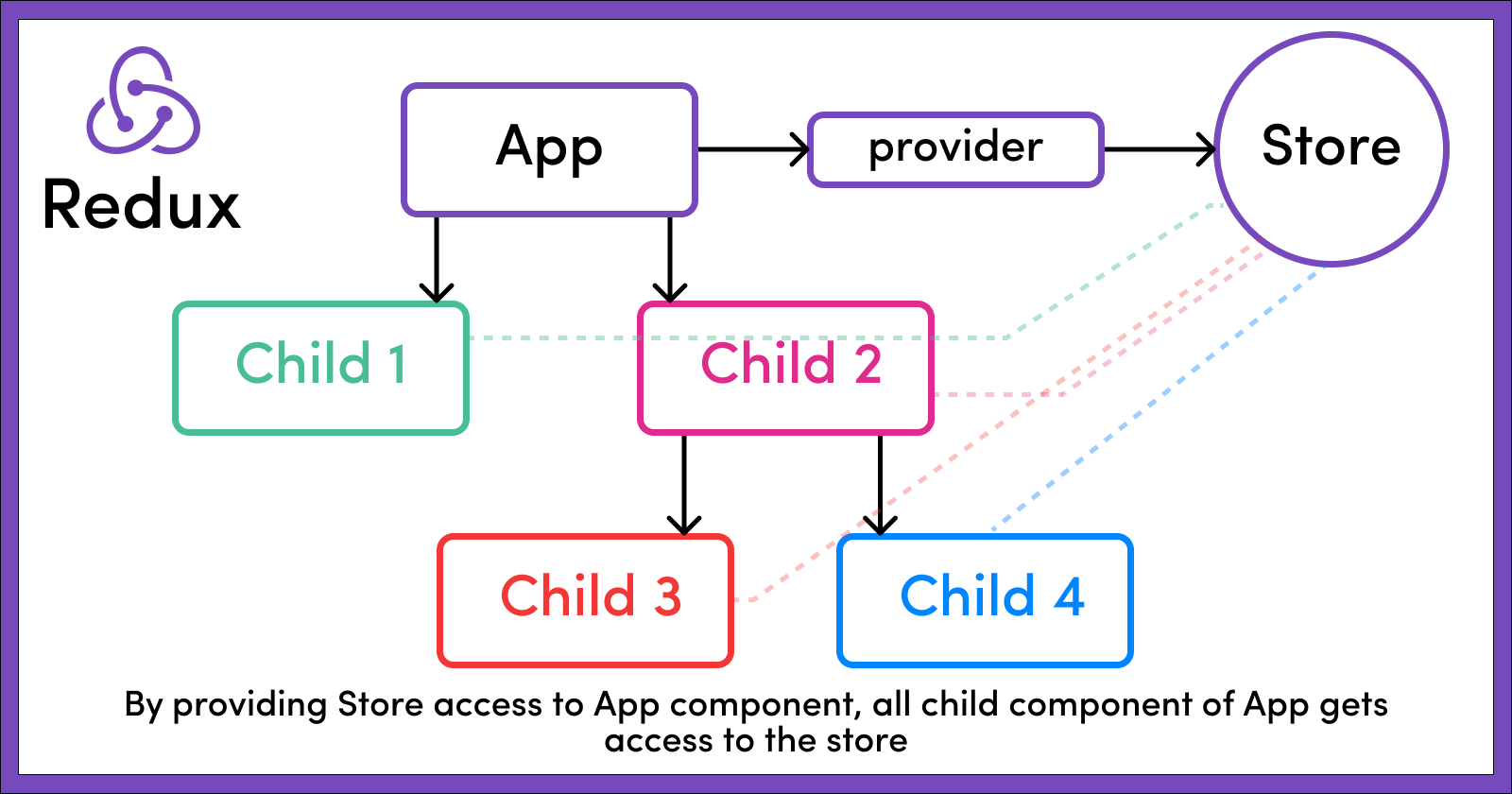Troubleshooting Steam Deck Format Errors: A Comprehensive Guide
By enabling customers to play their favourite PC games on the road, the Steam Deck has revolutionised portable gaming. It may, however, experience problems, just like any technological equipment. This post will examine a frequent issue that users may experience: format issues on the Steam Deck, and it will offer practical troubleshooting techniques to fix them. Comprehending Format...