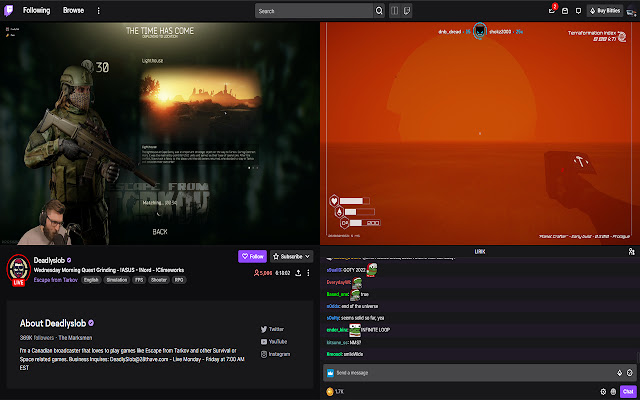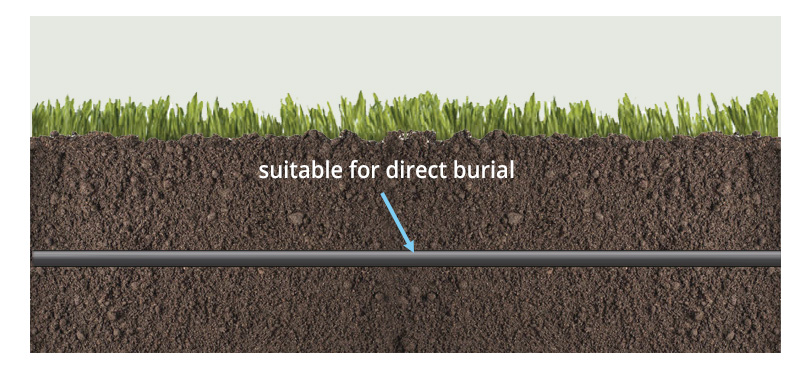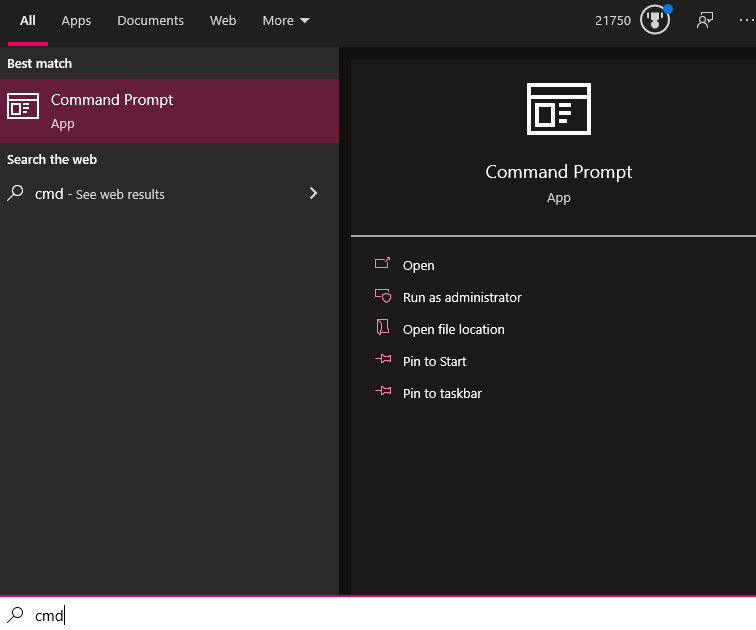How do I get multiple screens on Twitch?
How do I stream multiple streams at once? You can start multistreaming in four simple steps: Set up accounts on multiple platforms that support streaming. Pick hardware, software or a cloud multistreaming solution. Set up the multistreaming solution and connect it with the rest of the gear. Go live to multiple platforms. Can you stream multiple devices on...